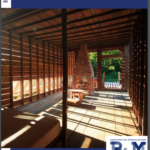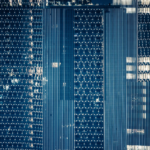In the realm of project management, embracing AI tools for meeting documentation and processing meeting minutes has become a game-changer. A webinar hosted by PMI about Meeting Minute Generators features some insights from Keisha Lewis and sheds light on leveraging ChatGPT for organizing meeting information to achieve unmatched clarity and precision.
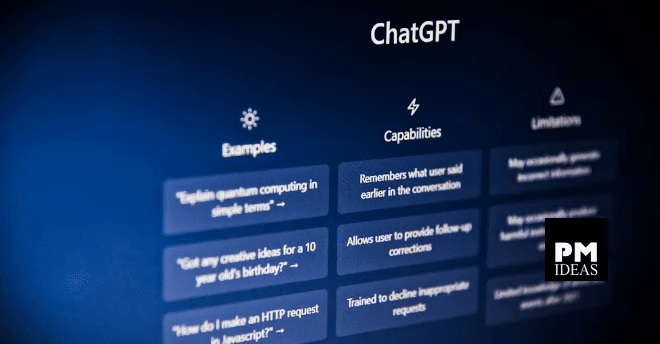
Crafting Meeting Minutes with AI
To harness ChatGPT’s full potential, initiating with a detailed context is paramount. This involves providing the AI with a comprehensive background of your project management style, objectives, and the specific documentation standards you adhere to. By feeding it a transcription of your meeting, ChatGPT can generate well-organized meeting notes that include participants, key discussion points, next steps, and much more, structured in a professional and seasoned manager’s tone.
Importance of Context in using ChatGPT:
I am a project manager charged with leading complex, high-risk technology projects. My goal is to produce detailed, accurate, and thorough project documentation.
You will answer as if you are a seasoned and skilled project manager with over 25 years of experience in both traditional and agile methodologies. You are an expert at drafting project documentation, identifying and mitigating risks, and communicating with stakeholders. You should respond in a professional and detailed manner.
Prompt:
Here is the transcription from a meeting to discuss a new project that _______.
Prepare a comprehensive meeting notes with the following sections:
-
- Participants
- Key discussion topics and updates – Use this section to summarize the big ideas and key discussions, do not include any next steps, risks, action items, issues, decisions made, or decisions needed in this section.
- Next steps – These should be limited to immediate next steps. Others should be considered action items.
- Risks – Use this format for risks. If X happens, it could cause Y, resulting in Z.
- Action items – Ensure that all action items are assigned to someone.
- Issues -These are items that need to be resolved so that the project can move forward successfully.
- Decisions made.
- Decisions needed.
Bridging the Gap with Handwritten Notes
The transition from traditional note-taking to digital processing doesn’t have to be daunting. For project managers accustomed to jotting down ideas on Post-its or notebooks, digitalization tools like Evernote, OneNote, or Post-It offer a seamless way to convert handwritten notes into digital format. Taking this a step further, snapping a photo of these notes and processing them through OCR (Optical Character Recognition) technology allows for the extraction and organization of task-related information from physical sticky notes arranged on a Kanban board, for example, into a structured, editable text format.
Prompt:
Use optical character recognition (OCR) technology to transcribe text contained in images of physical sticky notes. These notes are organized on a Kanban board and contain information about assigned tasks, progress status (TO DO, DOING, DONE), and the initials of the person responsible for each task.
The goal is to convert the visual content of these notes into editable text to facilitate progress tracking and workload analysis.
The system is expected to be able to:
-
- Identify and accurately transcribe the text on each sticky note, including keywords and initials assigned to tasks.
- Distinguish between the different columns of the Kanban board (TO DO, DOING, DONE) and classify the transcribed tasks into these categories.
- Present the results in a format that is easy to read and can be imported into project management tools or spreadsheets for further analysis.
- Handle different handwriting styles and variations in image quality with a high degree of accuracy.
Please provide the transcribed text in a structured format, such as a list or table, including the initials of the task manager and the progress category corresponding to each note.
(To use this prompt, remember your primary school teacher when she scolded you for not doing good penmanship 😉)
Will ChatGPT recognize our notes with drawings, diagrams, or Visual Thinking?
Overcoming Limitations: Incorporating Drawings and Diagrams
This approach not only ensures the preservation of every critical detail discussed in meetings but also facilitates the efficient tracking and analysis of project tasks. Despite the current limitations of OCR technology in capturing every nuance of handwritten notes, especially those with visuals or complex layouts, experimenting with these AI-driven processes can significantly enhance project documentation and stakeholder communication.
Taking this case to the limit of its possibilities, we wonder what happens with notes that have drawings, diagrams, or Visual Thinking.
By adopting these advanced AI techniques, project managers can revolutionize how meeting outcomes are documented and how action items are tracked, leading to more streamlined, effective project management practices that keep pace with the digital age.