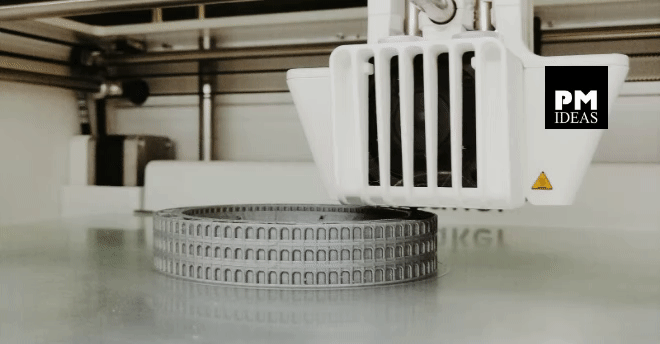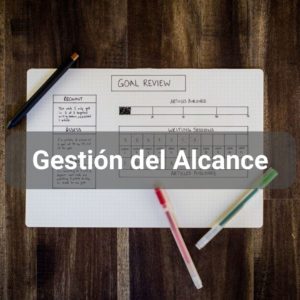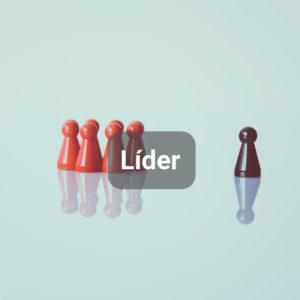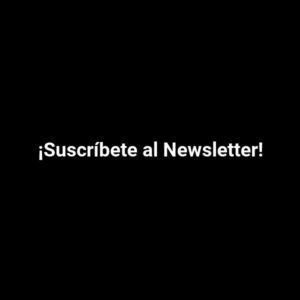Liz Lockhart
https://thedigitalprojectmanager.com/wp-content/uploads/2022/05/Your-Guide-To-Workflow-Automation-The-10-Best-Software-Tools-featured-image-1200×630.png
Project managers have a lot on their plate. Juggling tasks, timelines, and resources can be a daunting task. Luckily, there are workflow automation tools out there that can help make managing projects easier by automating some of the most annoying, time-consuming, unnecessary, and repetitive business processes.
If this description makes you think of a few of the things you do in your day-to-day work, it’s time to consider what opportunities you have to automate your workflow, streamline your tasks, and regain peace in your life.
In this guide, I’ll take a look at what workflow automation is, how it can help you manage projects, and some of the best tools to help you get started. So whether you’re just starting out as a project manager, or you’re looking for ways to optimize your current process, read on for insights into workflow automation!
I’ll cover:
What Is Workflow Automation?
Workflow automation is the process of identifying what elements of your workflows can be automated or made to run without human intervention. Said differently, workflow automation, (sometimes known as process automation) is the process of automating certain tasks in order to make life easier. By automating these processes, you can save time and money, and improve accuracy and efficiency within your business.
Workflow automation can be used to automate a variety of tasks, including data entry, document management, task assignment and tracking, and email communication. In many cases, workflow automation can be used to replace manual processes altogether.
For example, if you typically send out a weekly report by email, you could set up a workflow that automatically generates the report and sends it out on your behalf.
Alternatively, if you often have to review and approve documents before they are sent out, you could create a workflow that notifies you whenever a document is ready for review, and automatically sends it to you once you have approved it.
Workflow automation can also be used to improve communication within a business. For example, you could create a workflow that notifies team members when a task is assigned to them, or when a new document has been added to the system. This can help to ensure that tasks are completed on time and that everyone is kept up to date on the latest developments.
Why Use Workflow Automations?
When done correctly, workflow automation can provide a number of benefits for businesses of all sizes.
In any business, there are always repetitive manual tasks that need to be carried out in order to keep things running smoothly. While these tasks are necessary, they can be very time-consuming and costly if they’re done manually. Workflow automation can help alleviate these cost and time drains, reduce costs, and improve overall efficiency.
In addition, automating workflow tasks can help to improve accuracy and quality by reducing the chances for human error. You can also automate tasks to help improve compliance with company policies and procedures.
Expert Tip: By automating these tasks, businesses can free up employees’ time so that they can focus on more strategic tasks. Imagine what you could dream up for your project or business with a few additional hours in the day! Time is a scarce, non-renewable resource. Workflow automation can give you more time to work on the things that really matter.
How Does Workflow Automation “Work”?
Workflow automation can be achieved through a variety of means, including software applications, robotics, and artificial intelligence. These tools can be used to create a workflow diagram that outlines the steps in a process, and then the software can be used to automate those steps.
In many cases, workflow automation can be used to replace manual tasks entirely, such as data entry or claims processing. In other cases, it can be used to supplement existing manual processes, such as by automatically routing emails or tasks to the appropriate employees.
What Do You Mean By Automation?
In the simplest terms, automation is the ability to automate tasks or to make something happen automatically based on a condition or trigger. This can be done through a variety of means, including using software to automate tasks or setting up devices to automatically perform tasks.
By automating tasks, businesses can improve efficiency and productivity. Automation can also help businesses reduce costs by eliminating the need for manual labor. In some cases, businesses may even be able to replace manual labor with cheaper machines or robots.
A clear example of automation can be observed in marketing automation. If you have an email inbox, you’ve likely experienced marketing automation. Have you ever given a company your email in order to receive a coupon on your first purchase? That’s automation-enabled!
Here’s how that works:
- You find a company you are interested in, say, via social media. The company offers a coupon for signing up to follow them.
- You give your email to the company that promises you a coupon via a web form.
- Your submission is added to the company’s social media list in their CRM of people who have signed up for a coupon via social media.
- Because you gave the company your email address, you begin receiving marketing campaigns designed by the company.
Now, you’ve received the coupon. Even if you don’t buy anything, you’re pretty much guaranteed to receive another email from that company in the future. Why? Because marketing automation! Just because you provided your email address, you’re about to get an automated series of emails that relate to each other and promote different products at different times. Some might even reference the fact that you did or did not open or click a link in one of their previous emails!
Savvy marketers only have to set up these marketing automation workflows one or a few times, depending on how customized they want the advertisements to be. From there, the automation takes over and looks for new people added to the lists and enrolls them in the marketing workflows to get all sorts of fancy marketing emails which will hopefully result in conversion to purchases.
Many companies use automation in their marketing workflows to increase the number of impressions buyers receive from their company. The more familiar potential buyers are with a product, the more likely they are to return to the site and consider purchasing a product. Once the fifteenth email comes into your inbox and you realize you really do need that pair of sweatpants with zippered pockets, the marketing automation has worked!
Here’s another example. Say you subscribe to a new blog. Marketers may use a welcome email campaign to attract you to their site which will leverage marketing workflow automation to get your attention. First, you’ll get a welcome email when you join the list, then, a few days later you might get another email, then a few days later another, and more as time goes on!
Imagine if you could send your stakeholders updates automatically like you get marketing emails? Could it be that easy? It could, with workflow automation.
Workflow Automation Examples
For businesses, workflow automation can mean anything from automating email responses to setting up appointment reminders. In some cases, it can even be used to automate entire departments or business functions.
There are a number of ways in which workflow automation can be used successfully in business. One common use case is for customer service. By automating responses to common customer questions, businesses can free up customer service reps to handle more complex inquiries.
Another common use case is for sales and marketing. For example, workflow automation can be used to send out automated follow-up emails after a potential customer expresses interest in a product or service. Workflow automation can also be use
Fuente: PMideas (Your Guide To Workflow Automation & The 10 Best Software Tools).