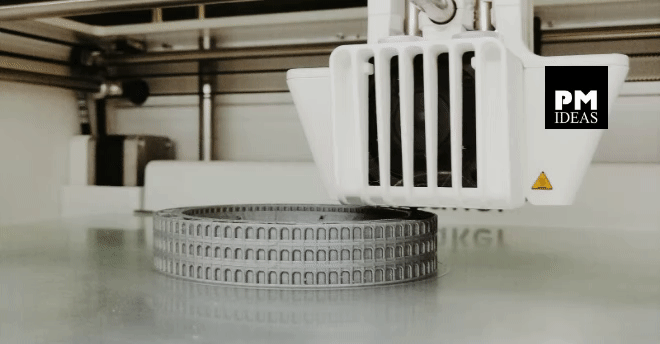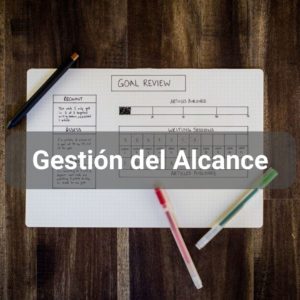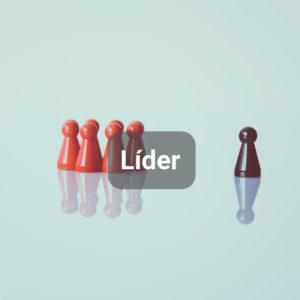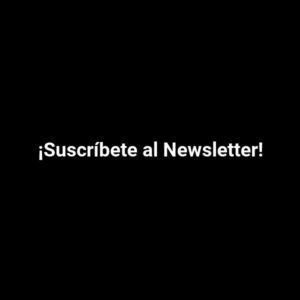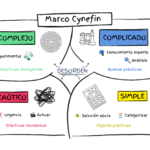Remember group projects in school? One person always did all the work. You paid the price for other teammates’ senioritis. GPA panic ensued.
Perhaps this is why the mere mention of teamwork still strikes fear into even the most seasoned workers. Yet anxieties aside, studies show collaboration improves business outcomes across the board.
Companies that encourage collaborative working are five times more likely to be high-performing, according to a joint study between the Institute for Corporate Productivity and Rob Cross, Edward A. Madden Professor of Global Business at Babson College. A recent Stanford study shows just thinking about working together motivates people to work on tasks 64% longer than their siloed counterparts. Those primed for collaboration also report higher engagement, lower fatigue, and a higher success rate.
Marketers understand the value of collaboration better than anyone. For example, planning a successful marketing event requires budget approvals from finance, alignment and support from sales, landing pages from the development team, and collateral from creative and content departments. Launching an ambitious marketing campaign is no different.
Teamwork is in marketers’ blood—but this isn’t always the case with other departments.
To make matters worse, increasingly distributed teams now work across time zones and borders. Finding time to meet face to face is difficult even when you’re in the same office. Each team brings their own goals, processes, calendars, and tools to the table—and they may or may not integrate with one another.
But there is a silver lining. Because marketing teams are highly collaborative by nature, they’re in a unique position to take the wheel and drive cross-departmental collaboration. Here are a few ways to successfully lead the charge.
I. Perpetuate a Growth Mindset
Cross-team collaboration is often described as “frustrating” and “stressful,” according to a 2013 Cisco Collaboration Work Practice Study. But it is also described as “rewarding,” “engaging,” “enjoyable,” and “community-oriented.” Some projects just can’t be done on your own, and crossing the finish line with colleagues you don’t normally work with can produce results above and beyond the capabilities of your team alone.
However, working collaboratively requires a willingness to embrace the community’s ideas and learn from others. This is a main tenant of having a growth mindset, or the belief that a good challenge is critical to improvement. If your team approaches cross-functional teamwork with a growth mindset, you’ll push through the negative associations and reap the positive rewards.
Cross-team collaboration gets that much easier when other teams take note and adopt this forward-facing state of mind. Focusing on growth creates “more of an owner mindset where every individual feels like they’re an owner of the team and the shared collective destiny,” says Wrike CMO Frazier Miller.
Make it happen:
Set clear project outcomes and objectives
- Provide the group with clear goals from the beginning to get everyone on the same page and provide a barometer to measure performance. Set clear objectives and make it easy to identify opportunities for further analysis.
Hold post mortems or retrospectives
- Learning from your mistakes is essential to adopting a growth mindset. Encourage failures and seek productive takeaways, and celebrate victories as a group. Create a safe space for team members to share their stories—good and bad. Growth comes from learning not only what went right, but also what didn’t go as planned.
Ask questions
- Leaders often want to dominate the stage, but letting others share the spotlight creates a highly collaborative environment and encourages a growth mindset. Seek knowledge from the room to give everyone a chance to learn from each other. The value of collaboration isn’t just the end result—it’s also about the learning that happens along the way.
II. Clearly Define Handoffs and Requests
Nothing causes more frustration or stops projects in their tracks like a lack of information. It can steer teams down a wrong path or derail projects before they even start. How can someone do their part if they don’t know it’s their turn or what the next steps are?
Because different departments are often on different floors, in different buildings, or even in different countries, clear requests and handoffs are critical to ensure cross-departmental projects don’t stall due to miscommunication or lack of information.
To inspire a collaborative spirit, marketers must drive home the importance of clear communication at every stage of the project, especially when it transitions from one team to another.
Make it happen:
Use the right tools
- Encourage teams to use Dynamic Request Forms to capture all necessary project information upfront and make requests seamless. Dynamic Request Forms are customizable, and fields change based on requesters’ previous answers. They also automatically create and assign tasks based on these requirements, so the right teams get the right information every time.
- Workplace collaboration solutions with real-time chat like Microsoft Teams make it easy for cross-departmental team members to communicate with one another individually or as a group. Any questions around handoffs or requests can be discussed and resolved in real-time.
Set up the proper workflow
- Establish a consistent workflow with statuses like “In Design,” “Budget Pending,” or “Edits needed.” Assign specific team members to certain workflow stages to not only provide clarity, but also give them a sense of ownership. This signals teammates when it’s their turn to pick up the baton and helps projects seamlessly transition forward.
III. Minimize Emails and Meetings
This may seem counterintuitive to improving teamwork, but it works, we promise. Unwieldy email threads and inefficient get-togethers with lots of talk and very little action are huge sources of frustration for employees.
We spend more than four hours a day checking work email, according to a study by Adobe. The best teamwork is efficient and effective. People like collaborating when they feel they’re making progress toward a shared goal, not wasting time.
Make it happen:
Be in the moment
- Turn conversations into structured work. Take immediate action on chats and create Wrike tasks from directly within Teams using our integration. Teammates can make changes (e.g. update the task descriptions or statuses and assign work) and receive actionable notifications in the Teams interface.
Keep everything in context
- Using a collaborative work management solution keeps all project-related information in context. It allows team members to easily look back and understand the entire history of a project or task. With Wrike for Microsoft Teams, you can learn about changes in Wrike without even leaving Teams. Task notifications automatically appear in Teams alongside other conversations so everyone can stay up to date without needing to meet or send email updates.

Receive and take action on Wrike notifications right in chats
IV. Foster Accountability
Collaboration is all about teamwork, but individual contributors need clearly defined roles and responsibilities if they’re expected to help move projects forward. It’s important for each person on a project to understand how their individual tasks fit into the bigger picture.
Give each team member ownership over a piece of the collaborative pie, and watch their motivation soar. A team is only as strong as its weakest link, so make sure project participants understand their roles and have the tools they need to hold themselves accountable.
Make it happen:
Set clear next steps
- Assign clear next steps and action items to individual members after brainstorming sessions or collaborative meetups. Make them responsible for sharing their progress with the rest of the team.
Make individual tasks easily accessible
- Thanks to Wrike for Microsoft Teams, collaborators never have to leave Teams to access a personalized list of tasks assigned to them. You can also see projects in Wrike’s Timeline or Gantt chart view, which shows dependencies between workers’ individual tasks and how those pieces culminate to a finished project.

Wrike’s personal view in Teams shows all your tasks
V. Centralize Information
Different teams use different tools. This is frustrating when working on a project involving multiple teams. People are forced out of the tools they love and information gets trapped across platforms that don’t easily integrate with each other.
Both managers and line workers cite working across too many systems as the number one reason their teams are unable to execute flawlessly, according to Wrike’s 2018 Operational Excellence Survey Report.
Finding a centralized work management platform to fit everyone’s work style eases collaborative growing pains.
Make it happen:
Prioritize integrations
- Place key project information in a central work management platform built to work with the tools your team already uses. A work management tool’s ability to provide value out of the box and sync with the programs you already know and love lets everyone work in a familiar environment and promotes adoption.
Work in one place
- Bridge departmental gaps using solutions like Microsoft Teams with Wrike, where you can access, create, and edit Wrike projects from directly within the Teams interface. Add any Wrike project as a tab to a Teams channel, so only the most relevant information is shared. This helps minimize distractions and keeps collaborators focused.
 A Wrike project added as a tab in a Teams channel
A Wrike project added as a tab in a Teams channel
Conclusion
Working across teams can be a challenge. But marketers have a unique opportunity to take the wheel and drive home the benefits of a highly collaborative team. Encouraging a growth mindset and finding the right tools to make collaboration intuitive helps get everyone on the same page.
Minimize meetings and eliminate emails. Give individual members guidance. Centralize key project information in one place. Try Wrike for Microsoft Teams today!
For more info, visit our page on Wrike for Microsoft Teams.
To install (and for more info), visit the Wrike for Teams page on Microsoft AppSource.
The post The “We” in “Teamwork:” How Marketers Can Drive Cross-Team Collaboration appeared first on Blog Wrike.
Fuente: Wrike (The “We” in “Teamwork:” How Marketers Can Drive Cross-Team Collaboration).